To set an expiration time for a link you have to go to admin dashboard -> WP OTFD page -> edit the shortcode. In the form, you’ll find 2 inputs:
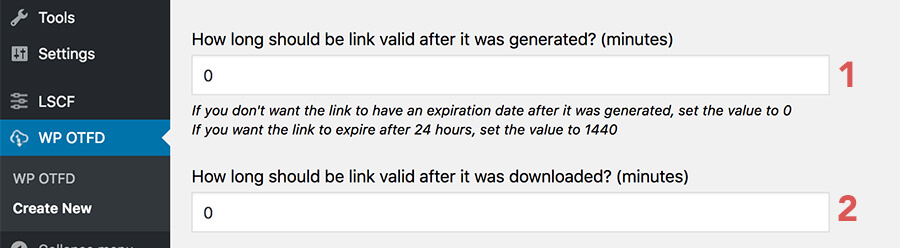
- This represents the number of minutes for the link to be valid after it was generated. Set value to 0 if you don’t want the link to expire. If your shortcode is displayed as a form, then the link will be generated when the form is submitted. If the shortcode is displayed as text, then the link will be generated when the page is loaded.
- This represents the number of minutes for the link to be valid after it was accessed/file was downloaded. If you want the file to be available for download once – then set the value to 0.


