To display the latest portfolio items(you can also display posts, pages, or any other custom posts), you have to go to Homepage -> Customize -> Widgets -> Homepage Portfolio Items:
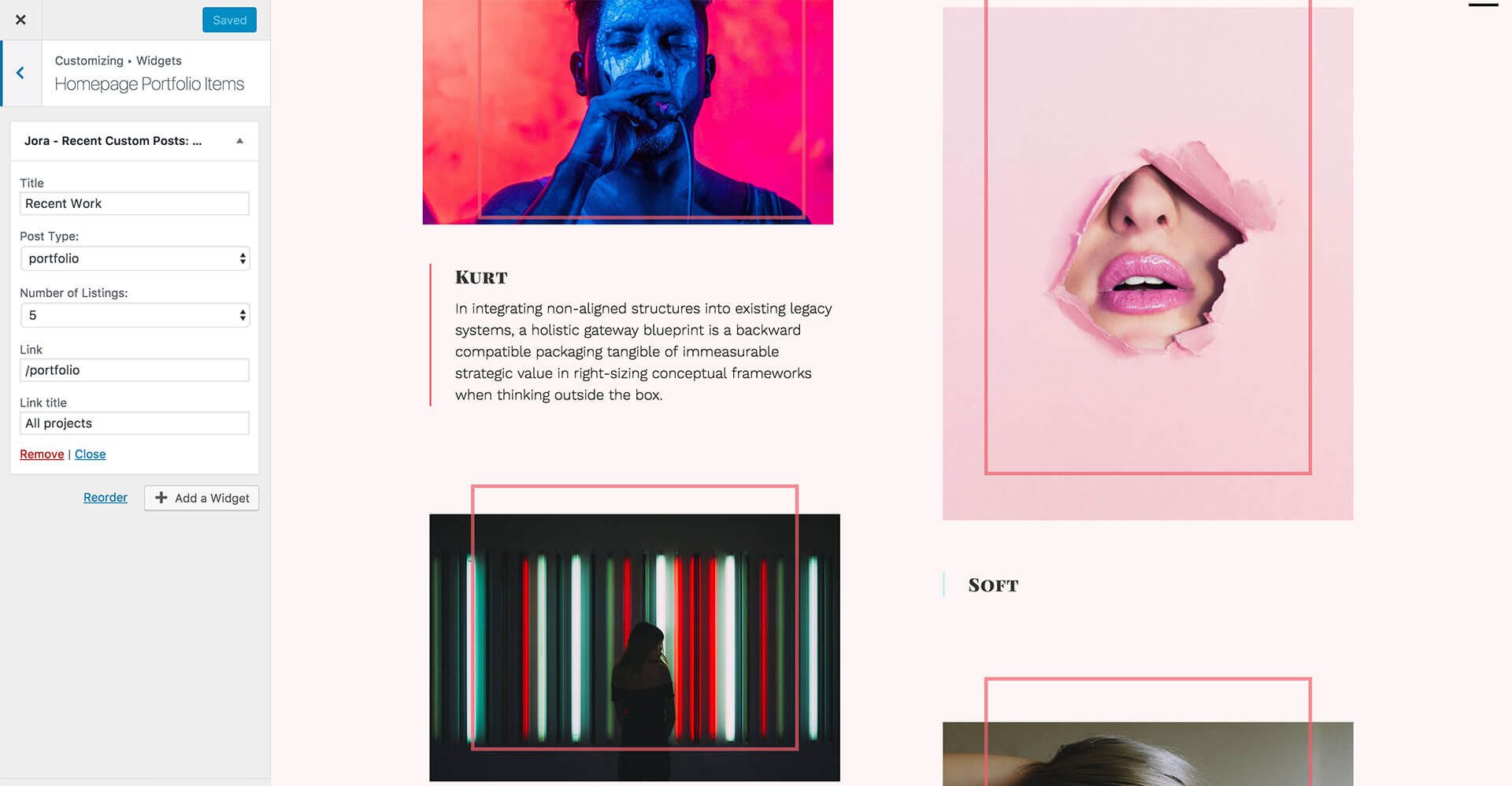
Then click on “Add a Widget” button and select the “Jora – Recent Custom Posts” widget.
- Title – a title which will be displayed on above all the items
- Post Type – A dropdown with all available post types. You can choose which custom type posts to be displayed
- Number of Listings – Set the number of posts to be displayed
- Link – link to all posts
- Link title – link button title


