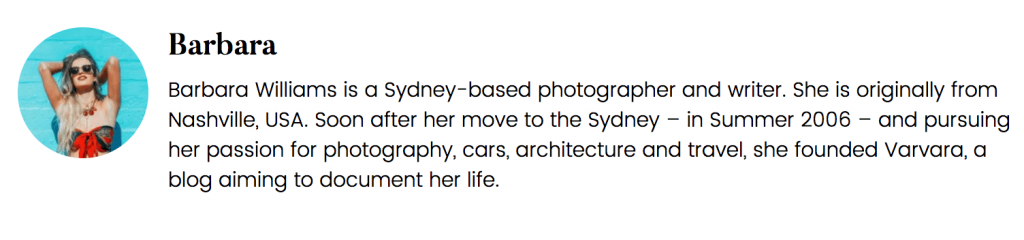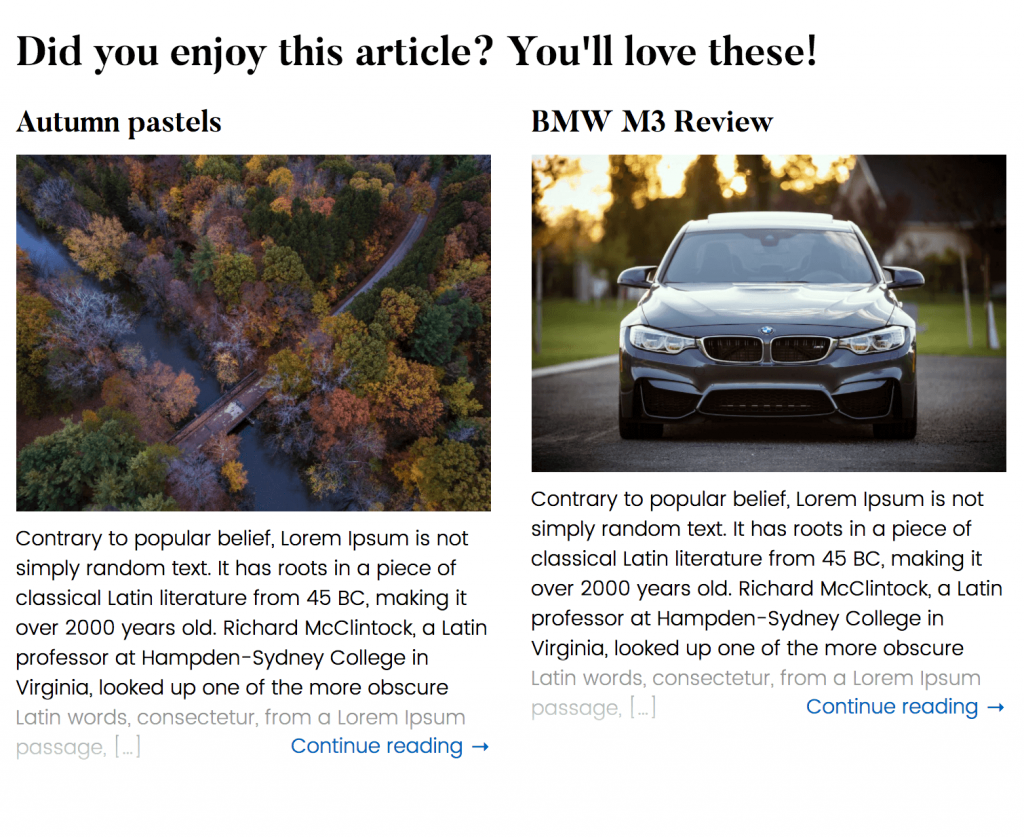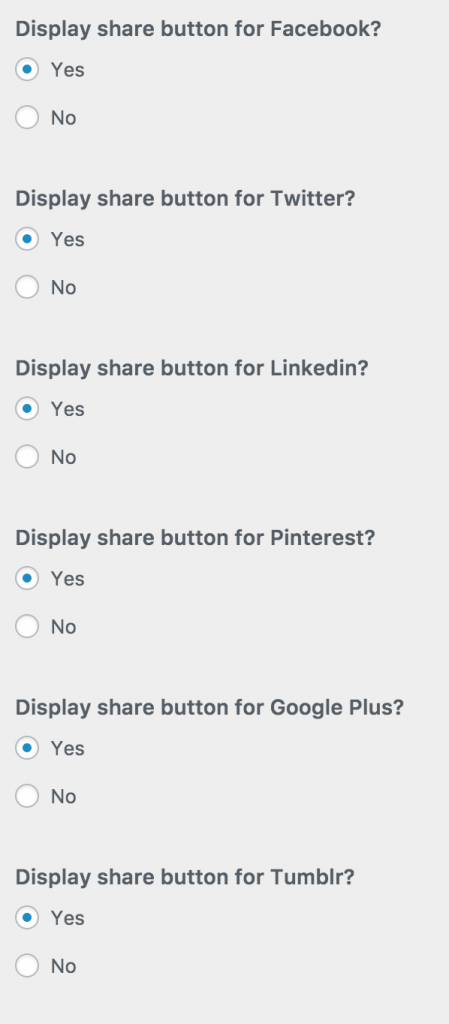From customizer, you can change the post options to fit your needs. Go to Customizer -> Theme Options -> Post Options:
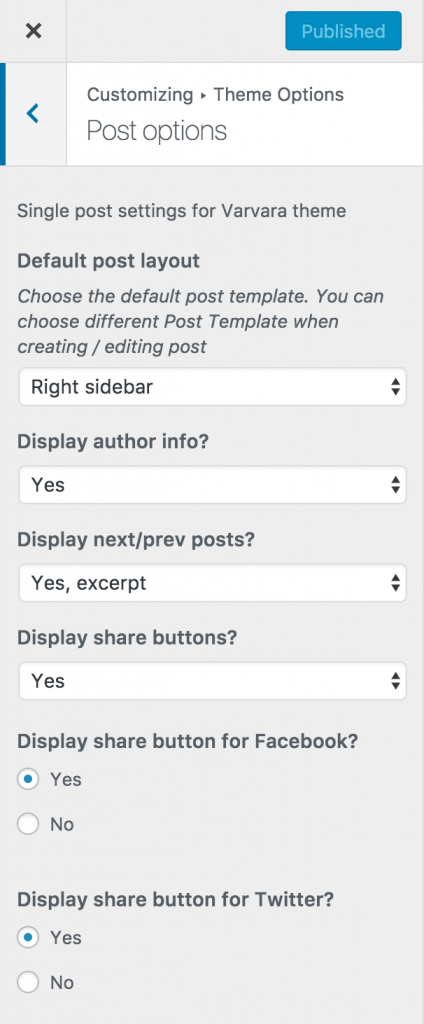
A list of options will be displayed where you can choose the following:
- Default post Layout
- Display / Hide author info on single post page

- Display / Hide nav for next/prev posts
- Display as links:

- Display as post excerpt:

- Display as links:
- Display / Hide share buttons

- Which share buttons to be displayed

Select which buttons you want to display: Facebook, Twitter, LinkedIn, Pinterest, Google Plus, Tumblr, Reddit, Digg, Skype, VK, Odnoklassniki, Xing, Weibo