In the previous article, you’ve learned how to activate the theme. After that, a notification will be displayed in admin dashboard:
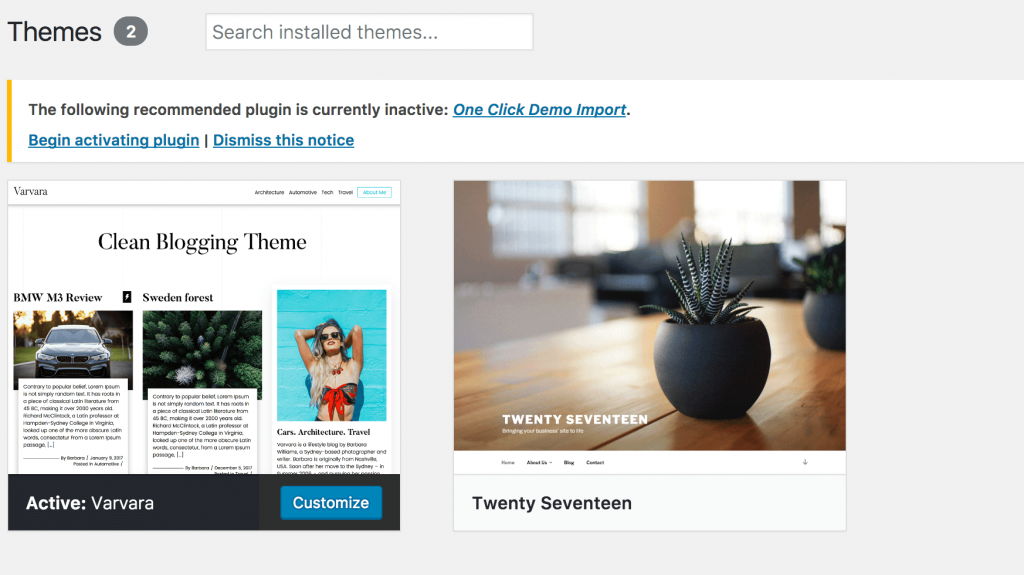
Click on “Begin activating plugin” and then activate the “One click demo import” plugin:
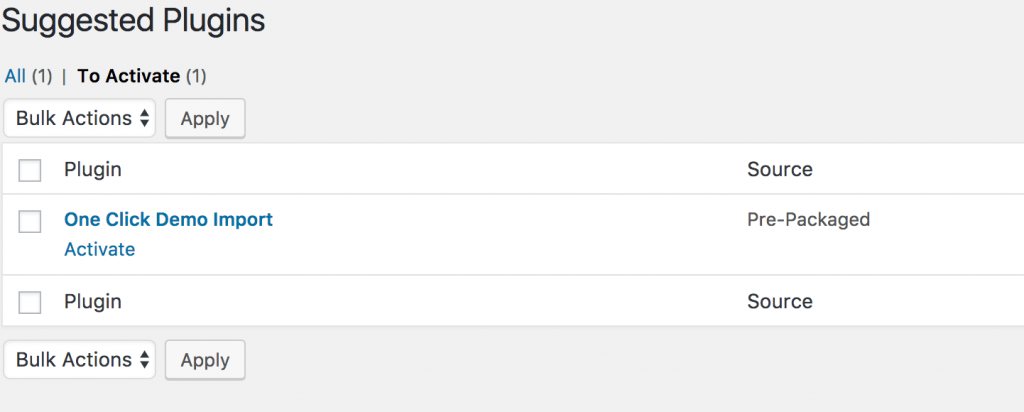
All done. We’ll use this plugin to import demo data. Next, you’ll find a list of recommended plugins to install.
We tested most common WordPress Plugins and here are some recommendations:
- WP Super Cache is a great plugin developed by WordPress creators, Automattic, which will speed up your website.
- Jetpack plugin keeps your website secure and helps to increase your website traffic, provides a lot of functionalities like Food Menu items, CDN, image galleries etc.
- WooCommerce is a powerful eCommerce plugin which will help you to sell products, services, and other stuff.
- Loco Translate provides in-browser editing of WordPress translation files.
- Yoast SEO will help you to improve the website’s SEO on all needed aspects.
- Contact Form 7 allows you to manage multiple contact forms and customize them and the email contents with simple markup.
- Live Search and Custom Fields plugin to create outstanding filters and integrate instant search on your pages.


