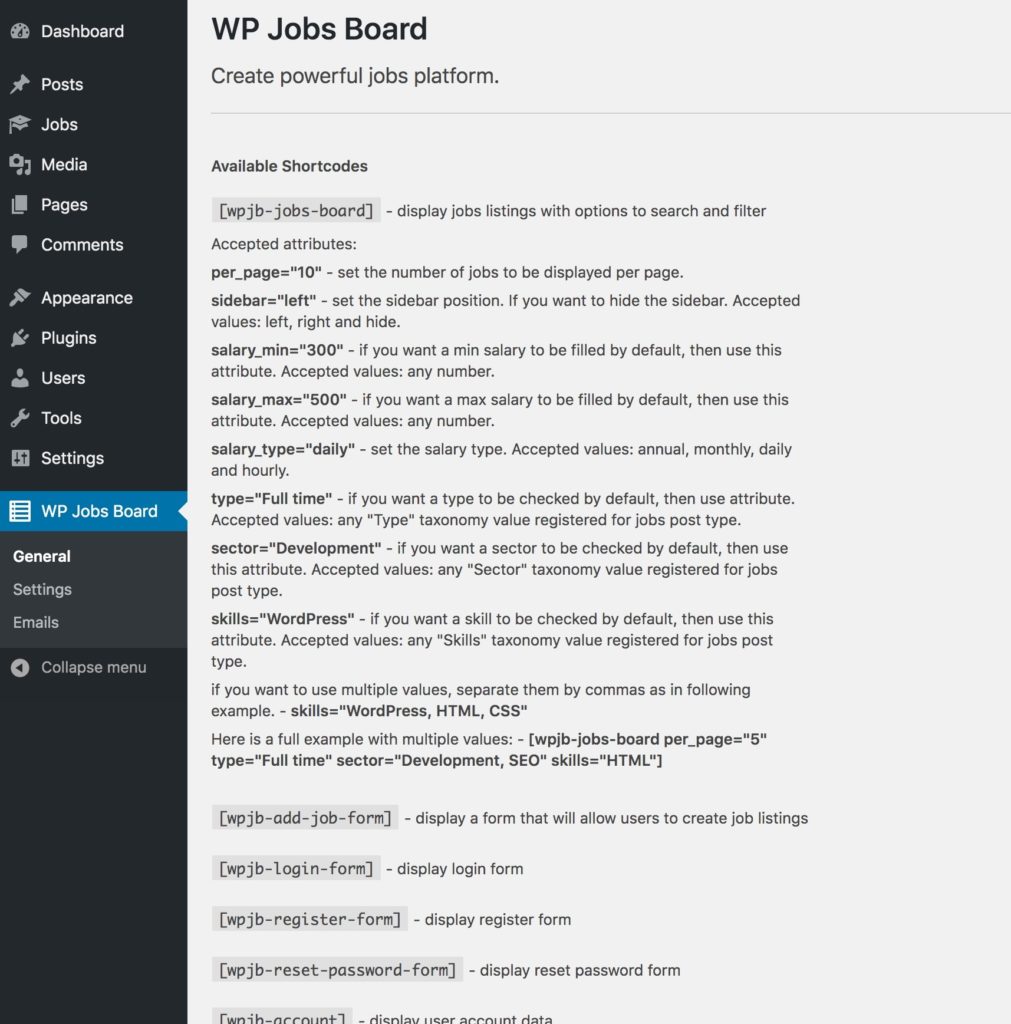Below you’ll find a list of available shortcodes to be used on WordPress Websites:
- [wpjb-jobs-board] – display jobs listings with options to search and filter Accepted attributes:
- per_page=”10″ – set the number of jobs to be displayed per page.
- sidebar=”left” – set the sidebar position. If you want to hide the sidebar. Accepted values: left, right and hide.
- salary_min=”300″ – if you want a min salary to be filled by default, then use this attribute. Accepted values: any number.
- salary_max=”500″ – if you want a max salary to be filled by default, then use this attribute. Accepted values: any number.
- salary_type=”daily” – set the salary type. Accepted values: annual, monthly, daily and hourly.
- type=”Full time” – if you want a type to be checked by default, then use attribute. Accepted values: any “Type” taxonomy value registered for jobs post type.
- sector=”Development” – if you want a sector to be checked by default, then use this attribute. Accepted values: any “Sector” taxonomy value registered for jobs post type.
- skills=”WordPress” – if you want a skill to be checked by default, then use this attribute. Accepted values: any “Skills” taxonomy value registered for jobs post type.
- if you want to use multiple values, separate them by commas as in following example. – skills=”WordPress, HTML, CSS”
- [wpjb-add-job-form] – display a form that will allow users to create job listings
- status=”draft” – if you want to review job listings created by the Employers, use the status=”draft” attribute. Use status=”publish” or leave empty to pusblish job listings by default.
- emails=”[email protected],[email protected]” – if you want to be notified when a new job listing is created or updated, use the emails=”” attribute. Multiple emails should be separated by comma.
- [wpjb-login-form] – display login form
- [wpjb-register-form] – display register form
- [wpjb-reset-password-form] – display reset password form
- [wpjb-account] – display user account data Accepted attributes:
- per_page=”10″ – set the number of jobs to be displayed per page.