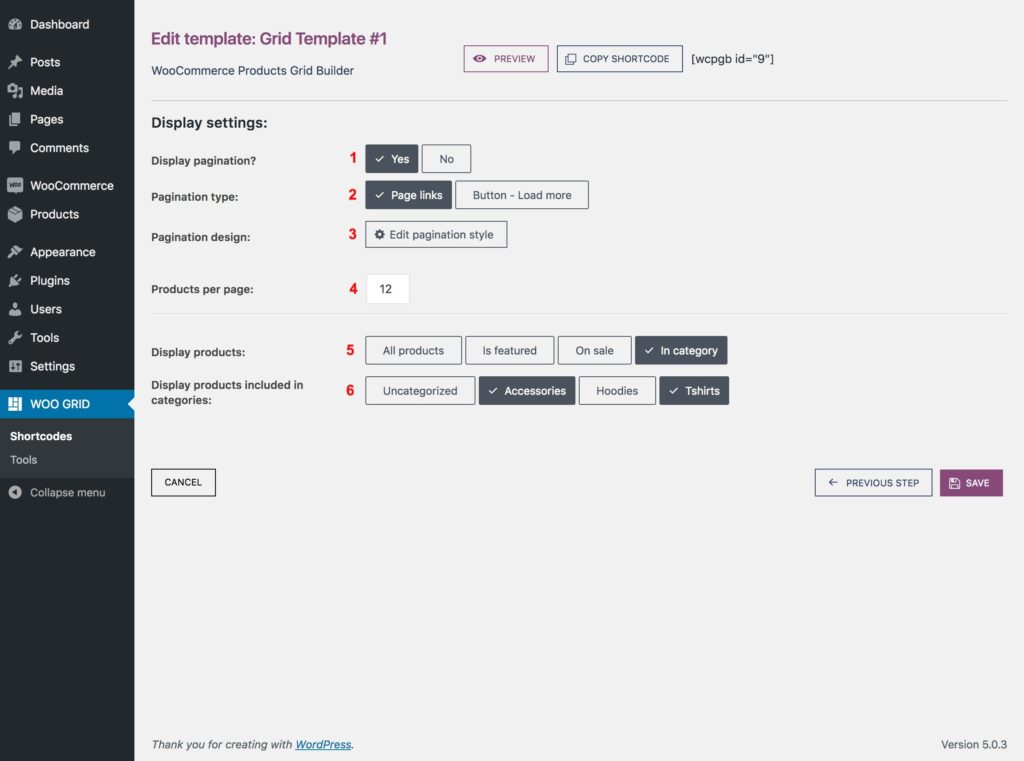In this section, you can choose if the pagination will be displayed and customize it, choose how many products should be displayed per page and also choose which products should be displayed: all, products that are featured or that are on sale, products from specific categories:
- Display pagination: Yes or No.
- Pagination type: if pagination will be displayed, then you should choose how to display as links to pages (for example 1,2,3,4,5,6) or as one button that will add more products on same page.
- Pagination design: on click a settings modal will be displayed where you can customize the pagination style.
- Products per page: how many products should be displayed per page.
- Display products:: choose which products should be displayed
- all products
- featured products
- products that are on sale
- products from specific category/categories
- Display products included in categories:: if you’ll choose to display the products from specific categories, here you can choose them