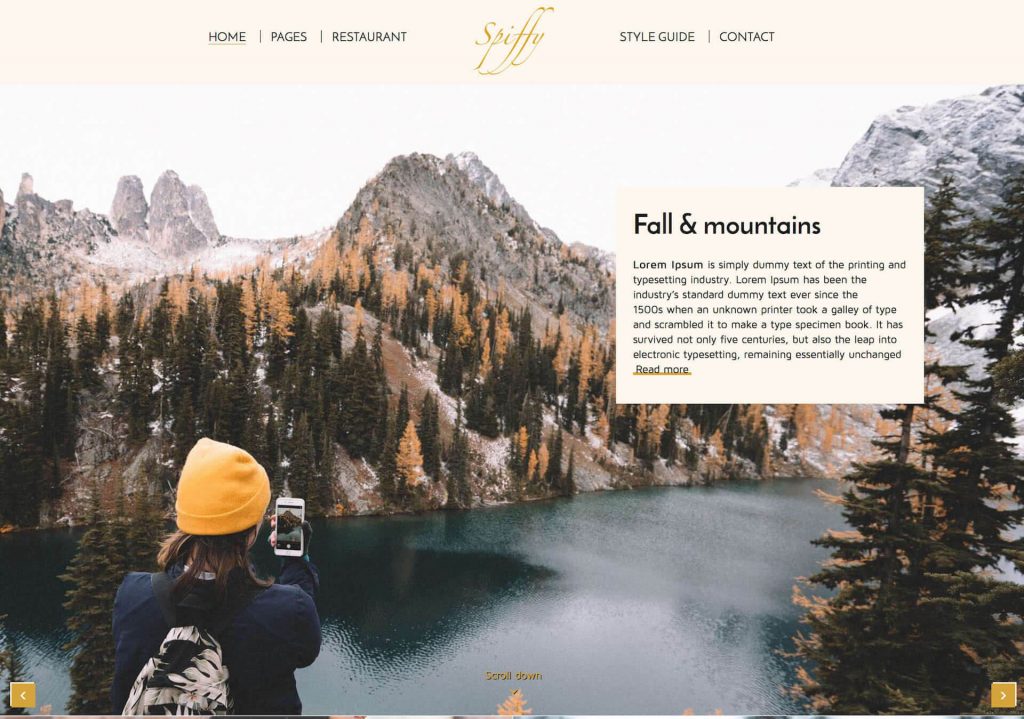Choosing the Featured Content on Homepage
Jetpack plugin gives you the option to set some posts as featured content. All you have to do is to go in Customizer and in the ‘featured content’ section set a tag which you want to be used as featured. All posts & pages with this tag will be displayed as featured.
In this example we’ve used the tag “featured”:
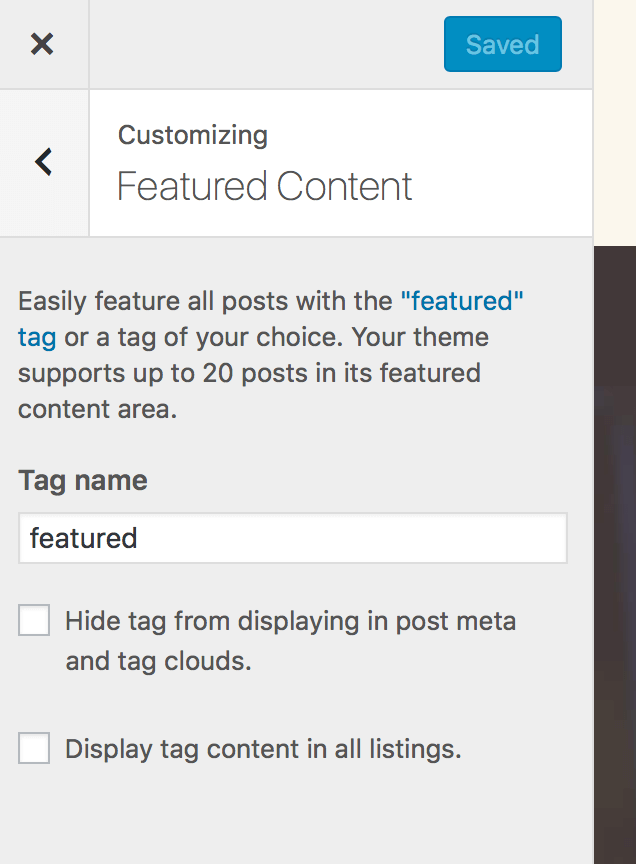
To customize how featured content should be displayed, you have to go to Customizer -> Theme Options -> Front Page Featured Content where you’ll find following options:
- Text alignment
You can choose how post excerpt will be displayed: on left or on the right side - Display scroll down button
You can choose if scroll down button will be displayed - Set autoplay for slideshow
If there are 2 or more featured posts, then it will be displayed as a slideshow(responsive, mobile friendly). You can choose if slides will change automatically or user should press next/prev arrows to change slides. - AutoPlay speed
If previous option is set to Yes, then you can set the speed to change slides. The default value is 4 seconds, but you can change it to 10, or 1 or another value you want.
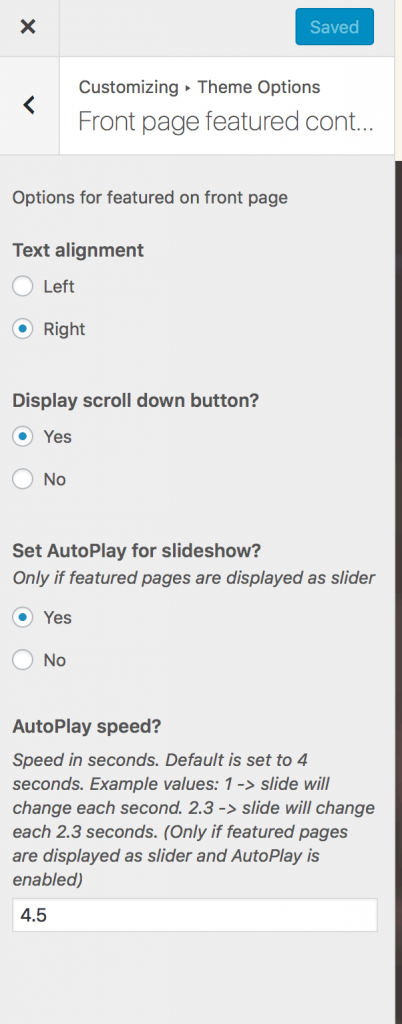
Here is the result: