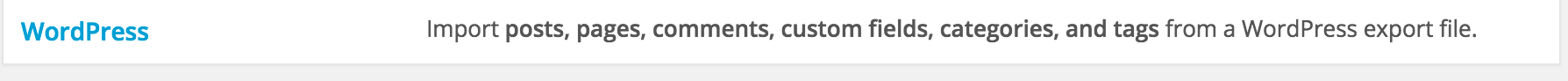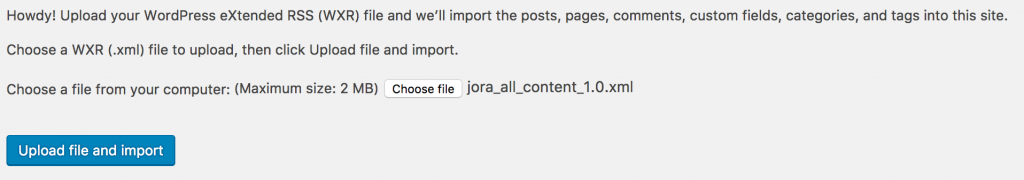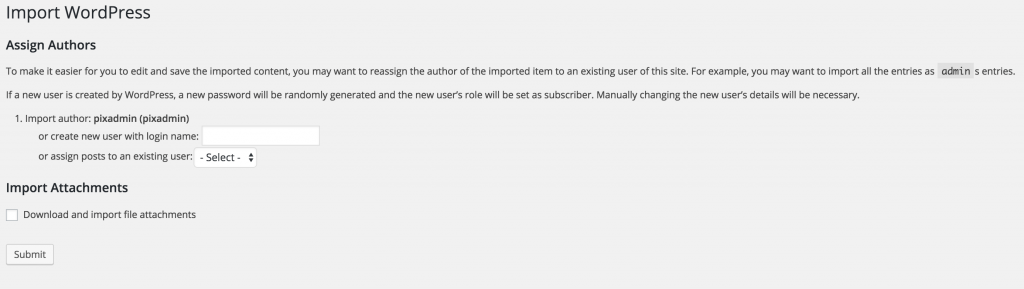We’re providing the demo content to improve your experience with Jora WordPress theme. It’s a great starting point for you to understand what you can build with our theme. Importing the demo data is the easiest way to setup your theme as in our demo. It will allow you to quickly edit everything instead of creating content from scratch.
Note! If you already have content on your website, we don’t recommend you to import our demo content. It will be mixed and your website will be messy.
How to import content?
In theme package, you’ll find the ‘Demo_content’ directory. File ‘jora_all_content_1.0.xml’ contains all pages and posts.
To import demo content you need to install WordPress Importer plugin (free).
Steps to follow
- In Admin Dashboard, select Tools -> Import
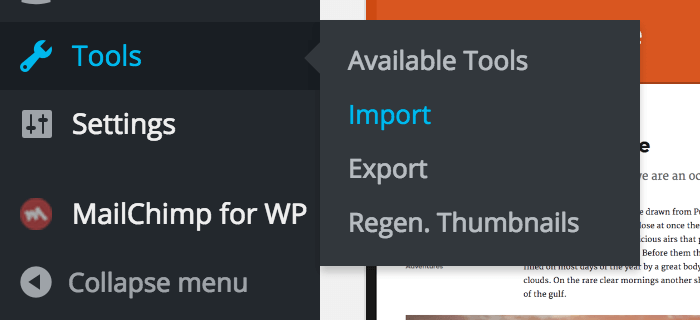
- Choose the option ‘WordPress’ (it’s the last one)

- Select ‘jora_all_content_1.0.xml’ to import all data. Click on ‘Upload file and import’ button.

- This is the last step. Here you can change the author name and choose if you want to download images (all images are from Unsplash website under Unsplash licence. This means the pictures are completely free to be used for any legal purpose).