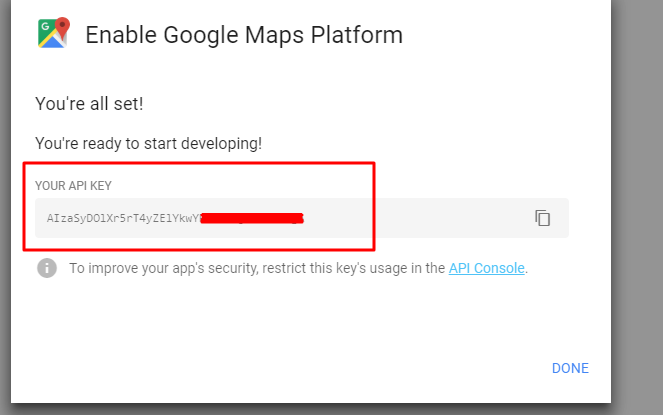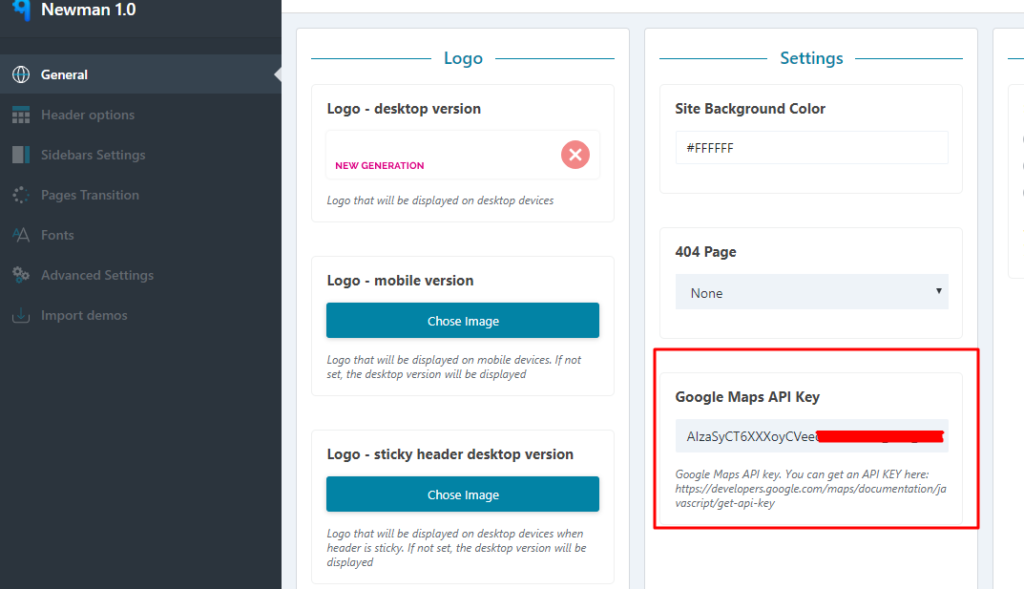The Quark Builder provides a Google Maps element which can be added everywhere into your site. Before starting using the Google Maps you have to get the Google Maps API key. You can get it from this link: https://cloud.google.com/maps-platform/. There are couple steps that needs to be followed to create your own Google Maps API key.
Once you have generated your own API, add it into Newman settings dashbord: Newman->General. Check the “Google Maps API Key” section, add there the generated Google Maps API key. Then, make sure that you save the options by clicking on “SUBMIT” button.