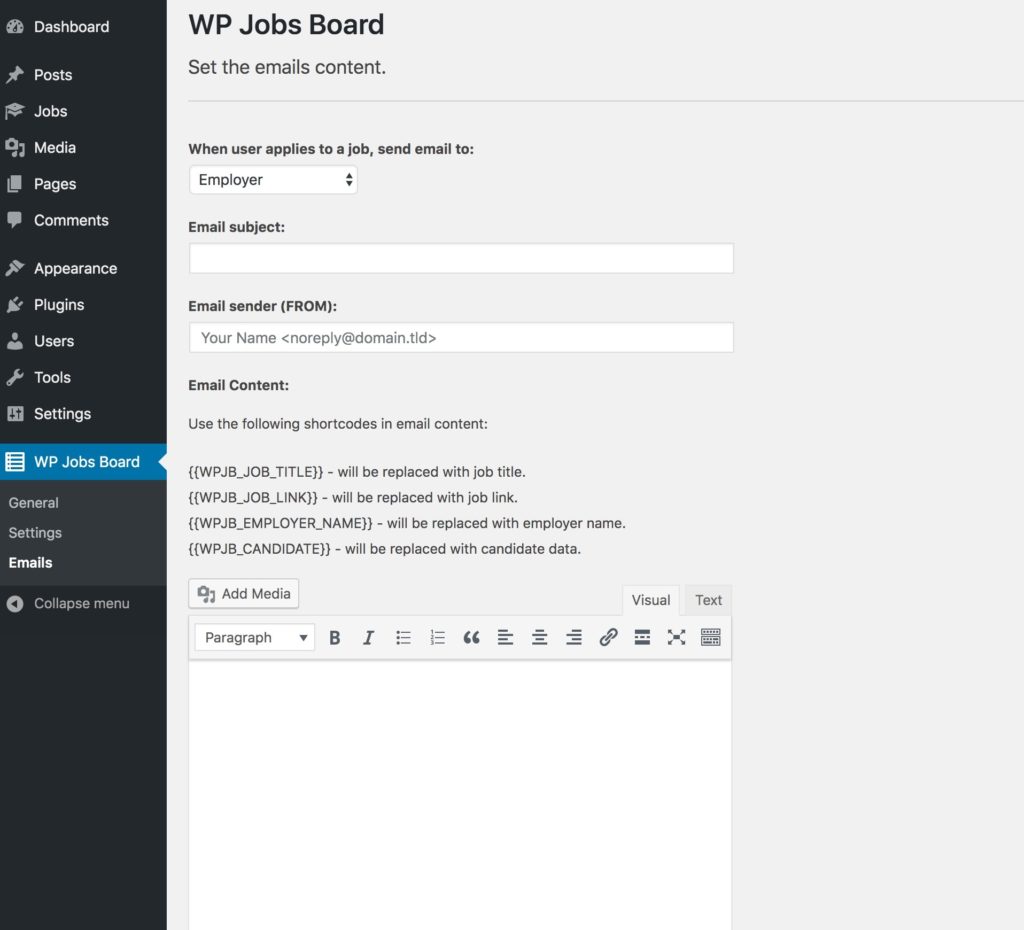Once the Canditate apply for a job, you can choose who should be notified via email and set the email content. WP Jobs Plugin is sending emails via wp_mail function, so you can choose any 3rd party plugin to setup the SMTP server.
- 1. When user applies to a job, send email to: – here you can choose who will be notified. The available options: Employer, Admin, Admin and Employer.
- 2. Email subject – set the email subject.
- 3. Email sender – set the email sender.
- 3. Email content – set the email content. Few shortcodes are available for use.
- {{WPJB_JOB_TITLE}} – will be replaced with job title.
- {{WPJB_JOB_LINK}} – will be replaced with job link.
- {{WPJB_EMPLOYER_NAME}} – will be replaced with employer name.
- {{WPJB_CANDIDATE}} – will be replaced with candidate data.