If you’re using Wordfence plugin, it may block the upload process on WP Secure File Transfer PRO. As a solution, you’ll have to whitelist the ajax requests. Below you’ll find the steps to follow:
- Go to Admin Dashboard
- Go to Wordfence -> All options
- Go to section Allowlisted URL
- In the URL field enter /wp-admin/admin-ajax.php
- In param type field select POST Body
- In the Param Name field enter file_data
- Click ADD
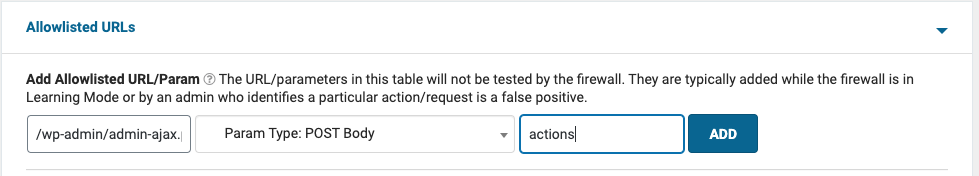
All done. Now refresh the page with WPSFTPRO shortcode and try again to upload file. It should work as expected.
However, if the issue persists after adding url to Allowlisted group, try to switch the Firewall Mode to Learning Mode


