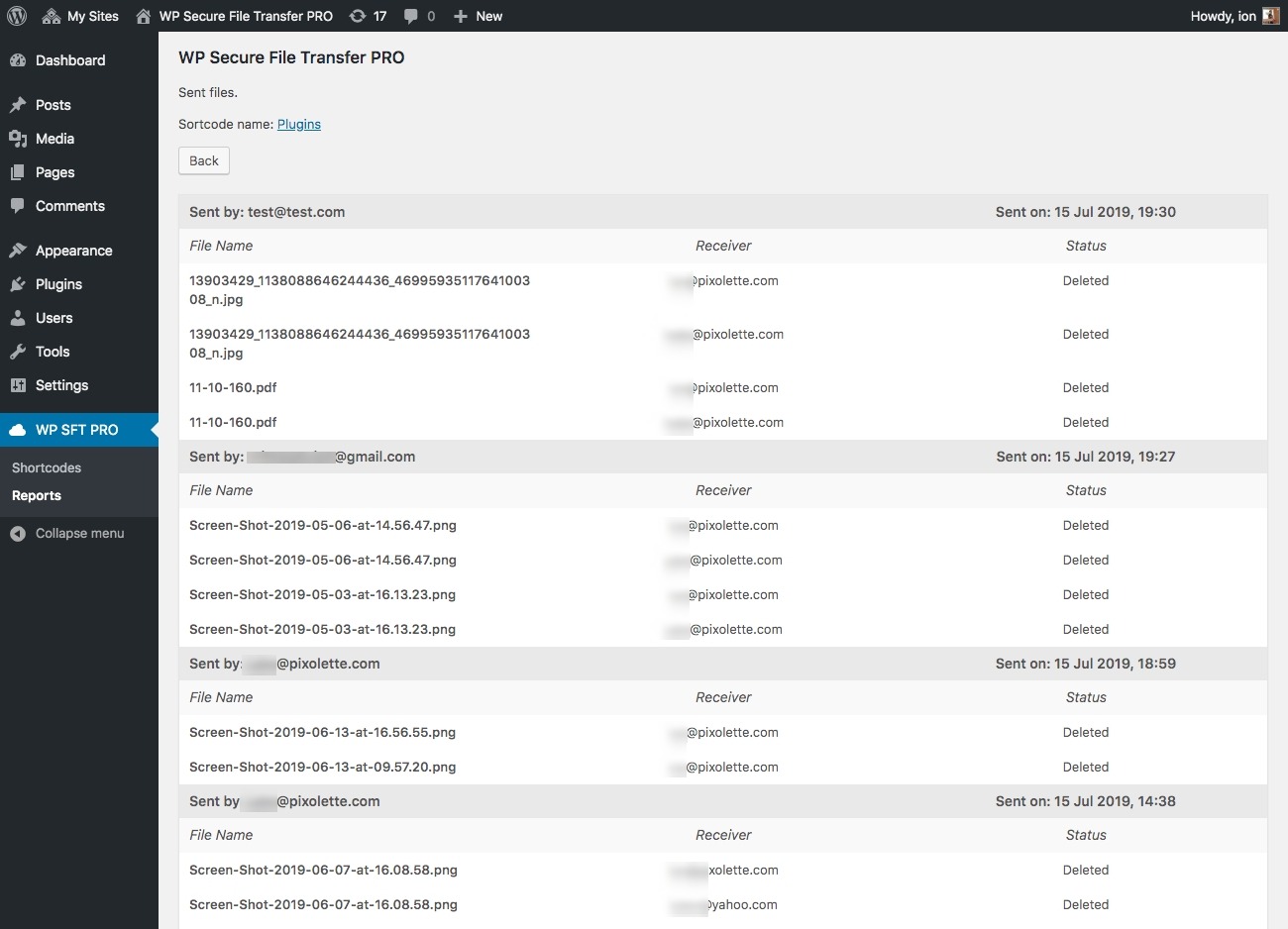As admin, you may want to know who and what files is sending. You can check this in the reports page. Go to Dashboard -> WP SFT PRO -> Reports. A list with all shortcodes will be displayed:
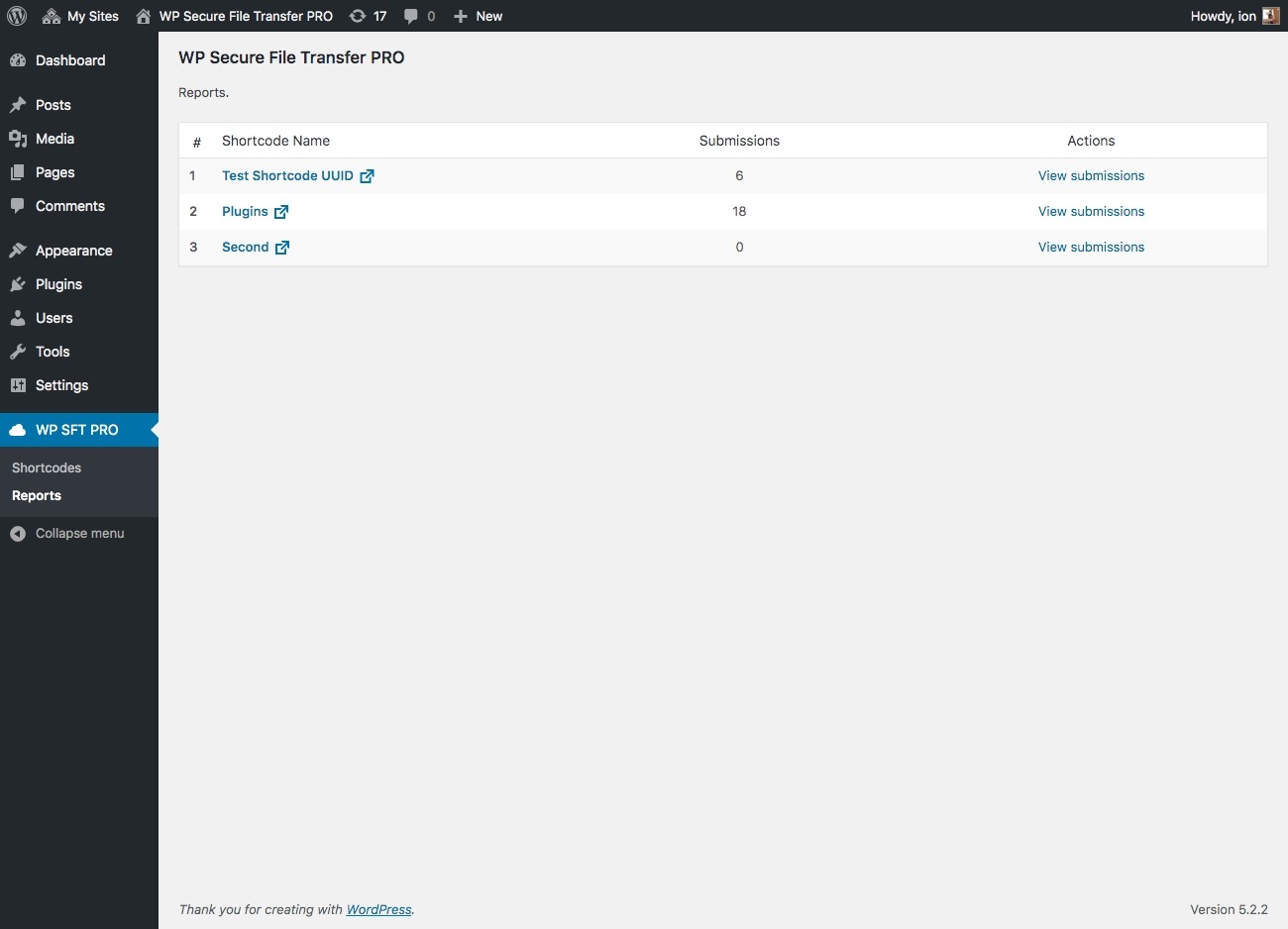
Click on “View submissions” to see detailed report:
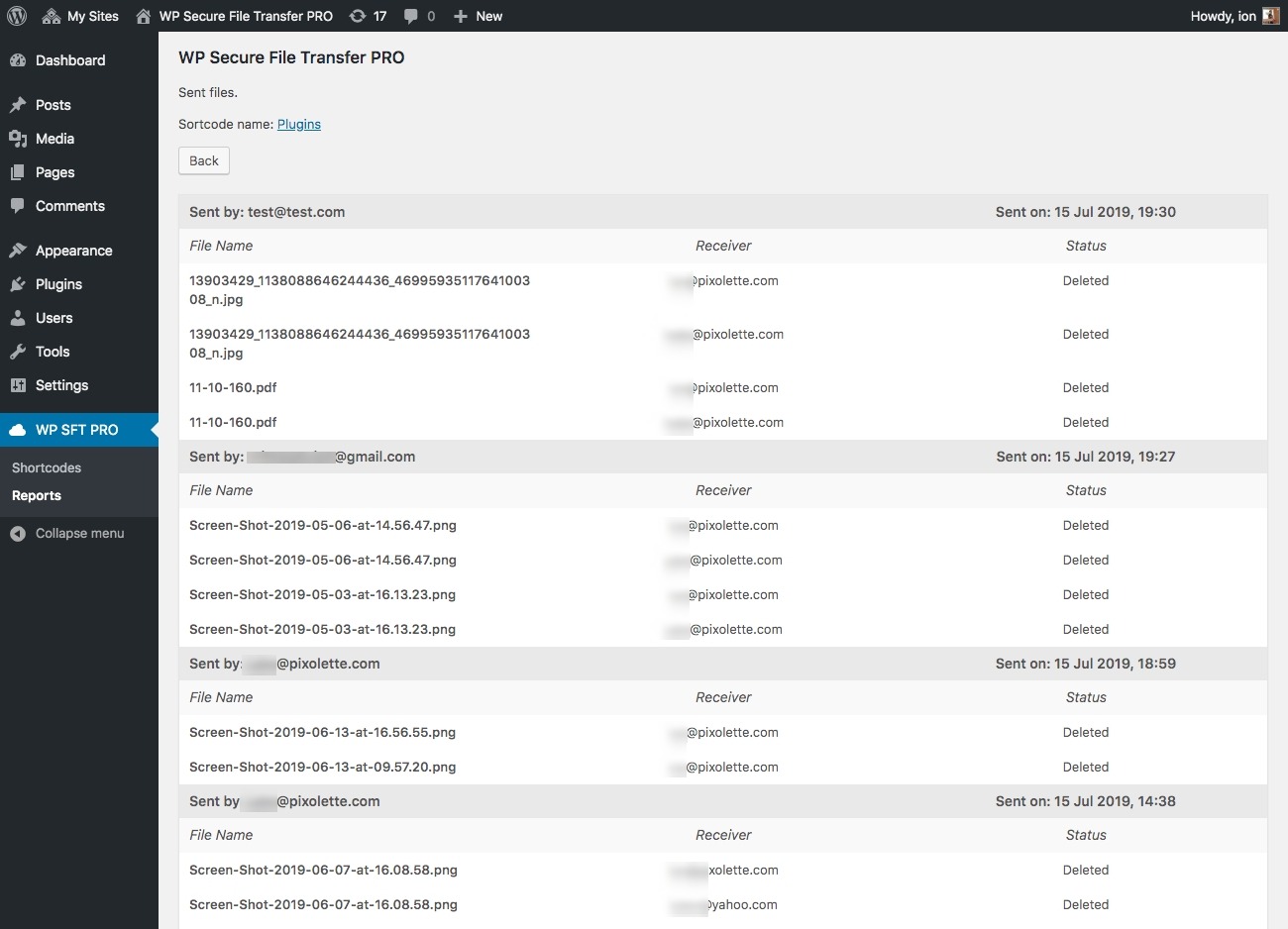
As admin, you may want to know who and what files is sending. You can check this in the reports page. Go to Dashboard -> WP SFT PRO -> Reports. A list with all shortcodes will be displayed:
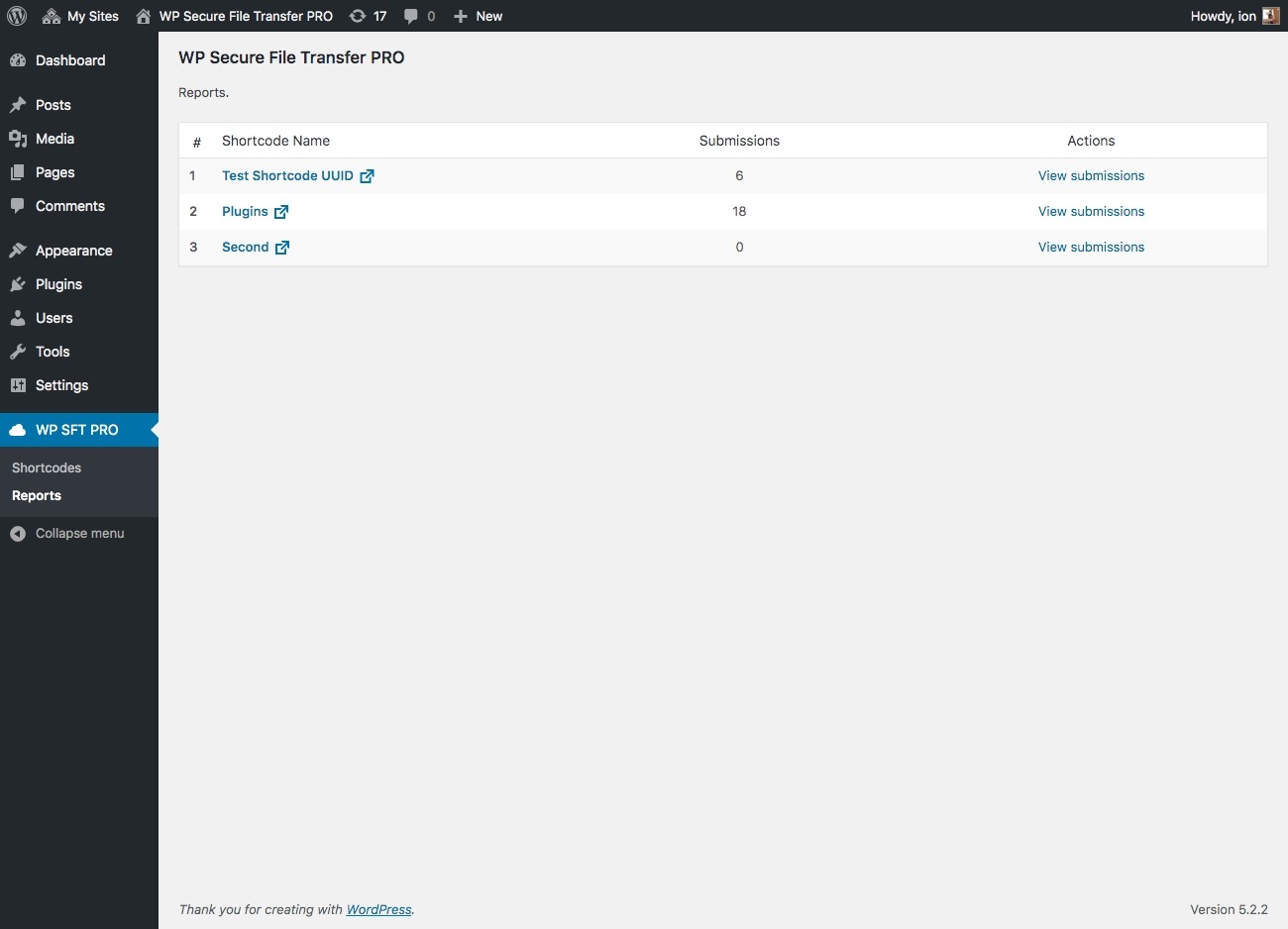
Click on “View submissions” to see detailed report: