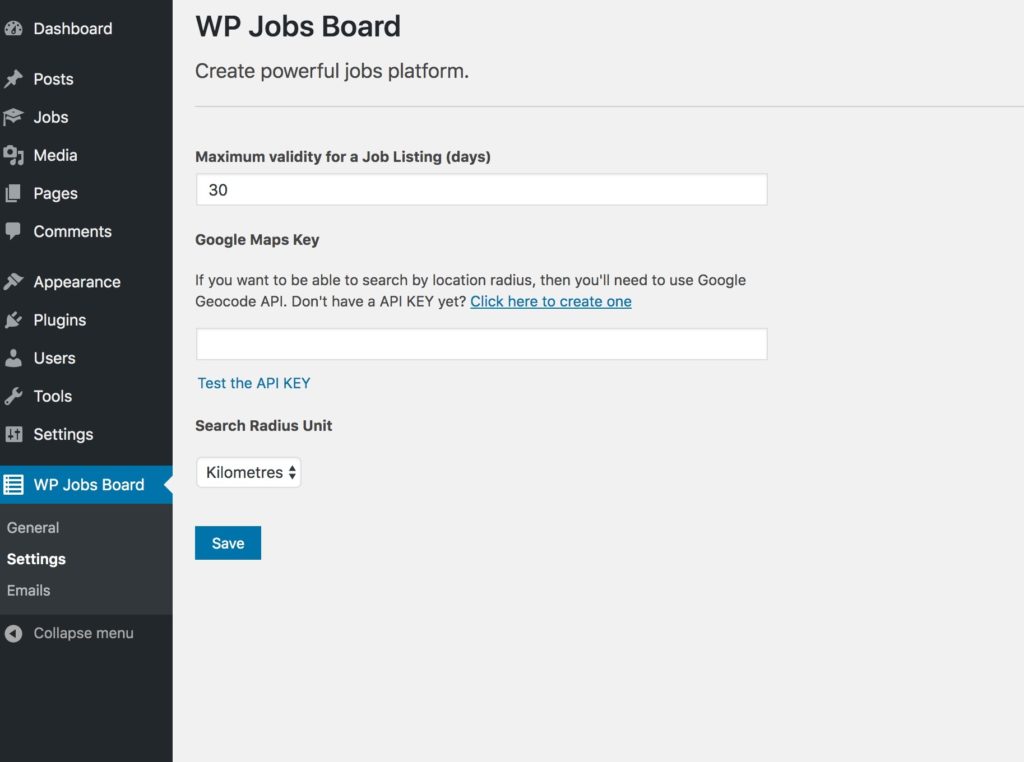Here you’ll need to update the plugin’s settings.
- 1. Maximum validity for a Job Listing (days) – here you can choose the max number of days for a job listing to be valid. The default value is set to 30 days.
- 2. Google Maps Key – by default, the search by location will perform a simple query in Job Listing’s City field. So for example, if user will search for London, only results that contain string London in the city field in database will be returned. If you want to display the option to search by radius, you’ll need to use Google Maps API. We’ve integrated the API functionality, but you’ll have to use your own API KEY. Google Maps grants free queries up to $200 per month. Also, our plugin is caching all the results for 30 days, so there will be only 1 query for a location to google. For example, If a User1 will query for jobs in New York, plugin will query google for location geocode. If User2, User3, UserN will perform a search for jobs in New York in upcoming 30 days, plugin will use the location result from the User1. This will make the query faster and cheaper.
Note: if you already have jobs listings in the moment you’ll activate the Google Maps API, then you’ll have to update all the jobs in order to geocode all the jobs locations. - 3. Search Radius Unit – if you’re using Google Maps API, then you’ll have to set a unit for radius. It can be KM or MI.