From customizer, you can change the footer layout. Go to Customizer -> Theme Options -> Footer Options:
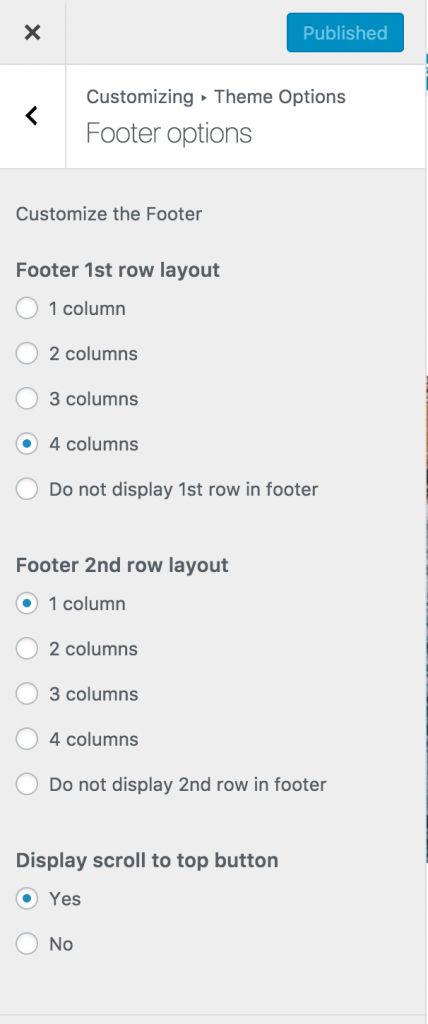
You can choose to display 1 or 2 rows, or do not display any content in the footer. On each row, you can select to display a number of columns, from 1 to 4. The example above will display 4 columns in the 1st row and 1 column in 2nd row:
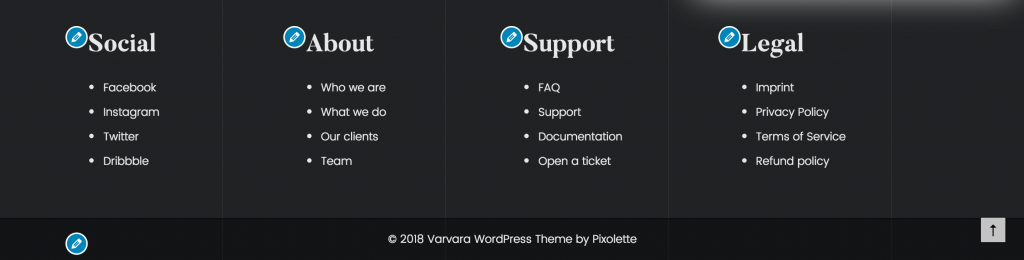
Also, you can choose to display or not the scroll to top button.


