In order to change the header layout, you have to go to Admin Dashboard -> Appearance -> Customize. Live Customizer window will open and there you’ll find ‘Theme Options’ menu item. Click on it then choose Header Options:
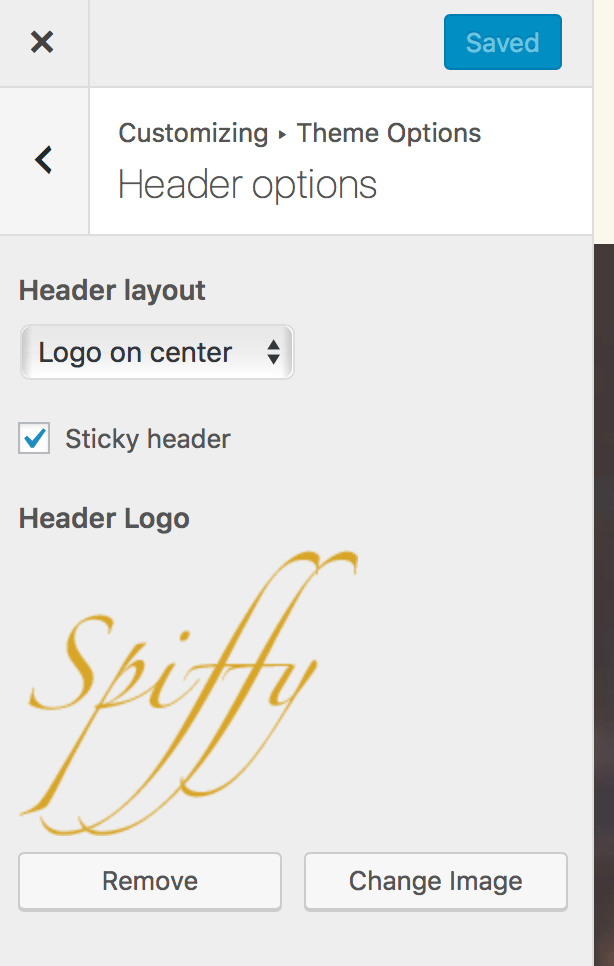
1. Header layout
You can choose which layout to have for your header:
– ‘Standard’:
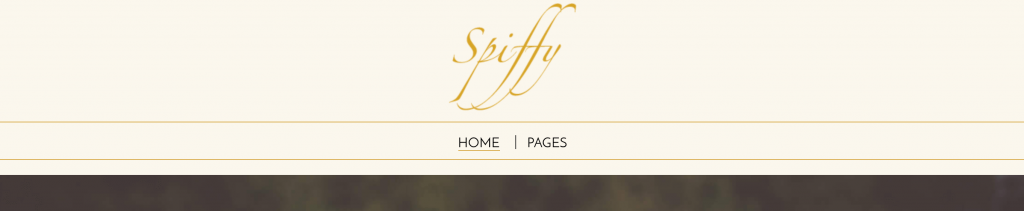
– or ‘Logo on center’:

2. Sticky header
You can choose if header will be sticky(have fixed position) on page scroll
3. Header logo
You can add a logo to be displayed on header


