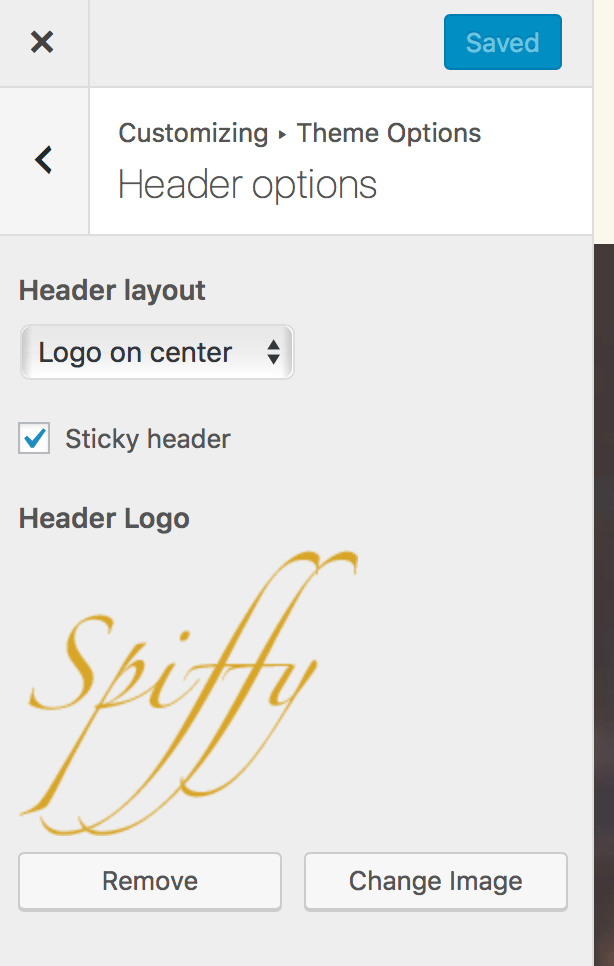In order to change the logo, you have to go to Admin Dashboard -> Appearance -> Customize. Live Customizer window will open and there you’ll find ‘Theme Options’ menu item. Click on it then choose Header Options.
Here you’ll find the header logo section where you can choose which image to display in the header as the logo. If there is no image chosen, then site title and tagline will be displayed.