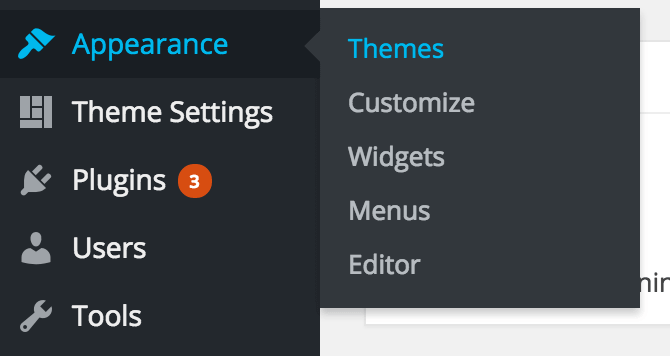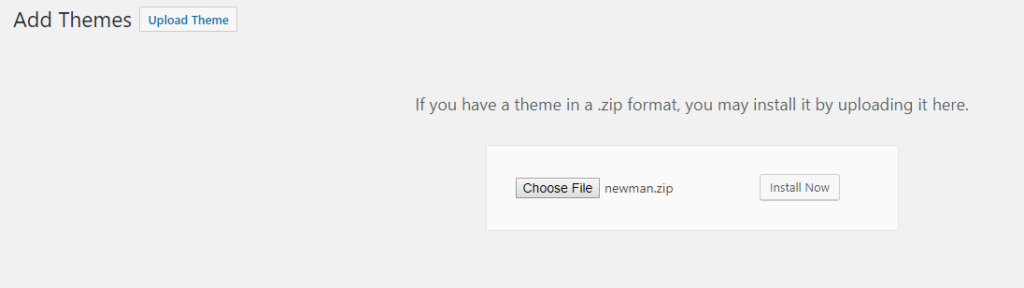There are 2 ways you can install Newman WordPress theme: via FTP or via WordPress which will be outlined in this article.
Step 1 – Installing the WordPress
First of all, you need to install the latest version of WordPress on your server. Installing WordPress is a quite easy process, almost all hosting providers have implemented tools to automate this process. However, if you wish to install WordPress yourself, we recommend you to check this tutorial.
Step 2 – Downloading the Theme
Next, you have to download the theme from the Themeforest market.
Step 3 – Installing the Theme
Follow these steps to install the theme: