The featured content can be a project, post, external link or whatever you want. It will look like this:

To add featured content, you have to go to Homepage -> Customize -> Theme Options -> Front Page Featured Content
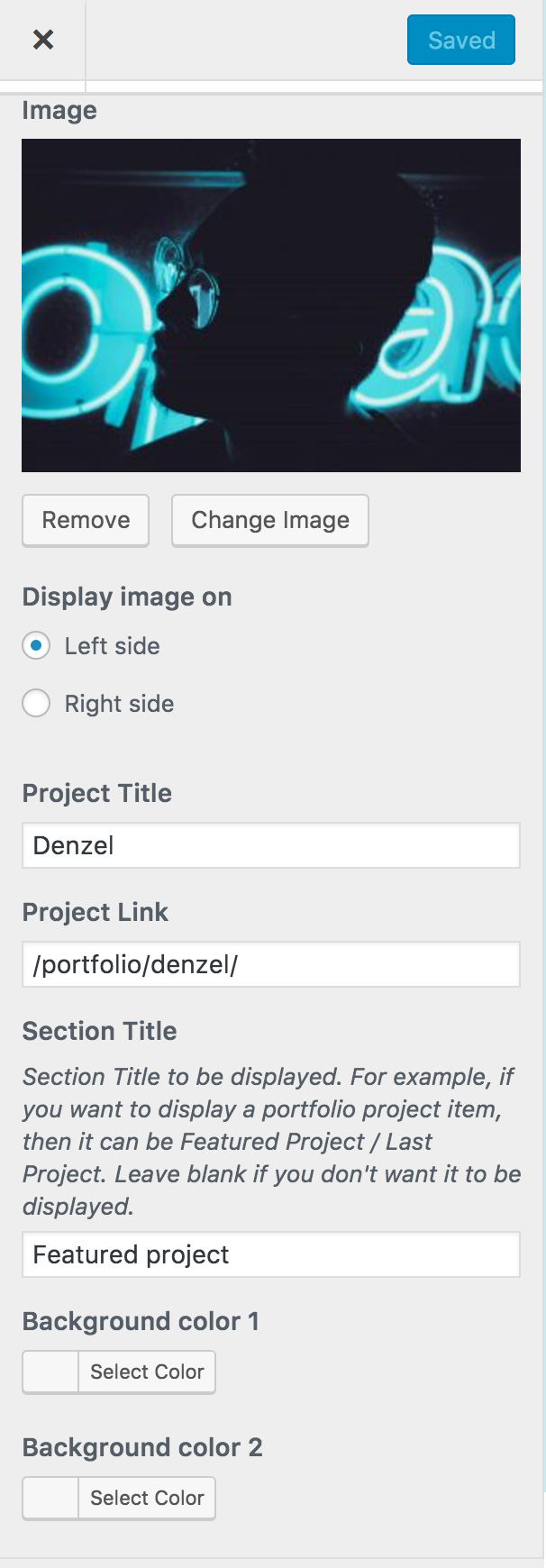
- Image – choose the image you want to display as featured
- Display image on – choose on which side to display image: right or left
- Project Title – which text you want to display as title
- Project Link – link to page, post, custom post or external
- Section Title – the subtitle
- Background Color 1 & Background Color 2 – background colors, if leaving them empty, will be displayed default theme colors(as on live demo website)


